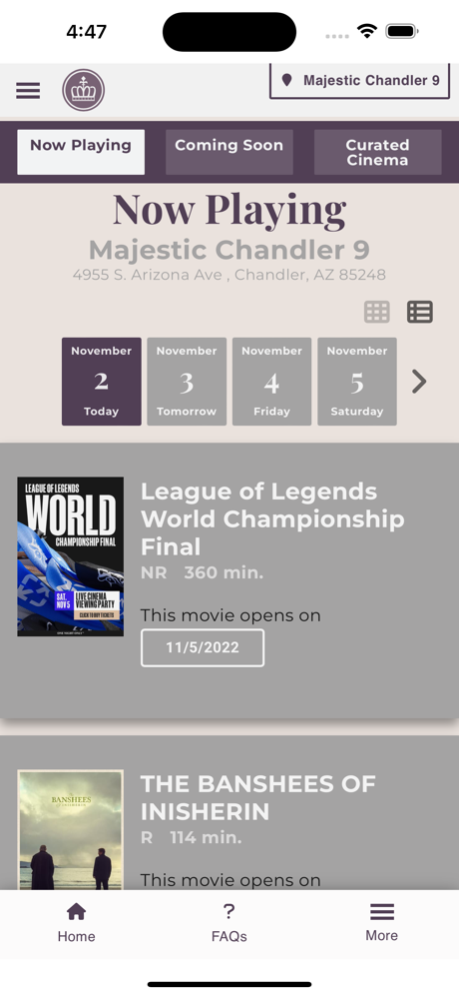Majestic PHX Cinema Grill 1.1.1
Free Version
Publisher Description
The Majestic Neighborhood Cinema Grill app lets you choose how you want to make great memories at Majestic. View showtimes, reserve seats, buy gift cards, and make plans for an upcoming new release or Curated Cinema screening.
Locations: Choose your preferred Majestic location in Chandler, Gilbert or Tempe.
Now Playing & Coming Soon: See what films are on screen now and arriving in the coming weeks at all Majestic locations.
Curated Cinema: View our full slate of Majestic Movie Parties, food and beverage events, limited engagement films, monthly series, and family programming.
Reserve Seats in Advance: Reserve your favorite seat for an upcoming film and be first to buy tickets to the latest blockbusters as soon as they go on sale.
Bypass the Box Office: Reserving seats on the app lets you skip the box office line and go straight to your theater. Remember to come hungry because our dine-in cinema offers a complete food and drink menu with Service at Your Seat, so you never miss a movie minute!
Deals: Check out our latest promotions and discounts, so you can get the best value from your Majestic experience.
Gift Cards: Buy gift cards directly from the app or check your gift card balance.
Jul 13, 2023
Version 1.1.1
Enabled push notifications.
About Majestic PHX Cinema Grill
Majestic PHX Cinema Grill is a free app for iOS published in the Recreation list of apps, part of Home & Hobby.
The company that develops Majestic PHX Cinema Grill is Desert Lab Studio LLC. The latest version released by its developer is 1.1.1.
To install Majestic PHX Cinema Grill on your iOS device, just click the green Continue To App button above to start the installation process. The app is listed on our website since 2023-07-13 and was downloaded 1 times. We have already checked if the download link is safe, however for your own protection we recommend that you scan the downloaded app with your antivirus. Your antivirus may detect the Majestic PHX Cinema Grill as malware if the download link is broken.
How to install Majestic PHX Cinema Grill on your iOS device:
- Click on the Continue To App button on our website. This will redirect you to the App Store.
- Once the Majestic PHX Cinema Grill is shown in the iTunes listing of your iOS device, you can start its download and installation. Tap on the GET button to the right of the app to start downloading it.
- If you are not logged-in the iOS appstore app, you'll be prompted for your your Apple ID and/or password.
- After Majestic PHX Cinema Grill is downloaded, you'll see an INSTALL button to the right. Tap on it to start the actual installation of the iOS app.
- Once installation is finished you can tap on the OPEN button to start it. Its icon will also be added to your device home screen.